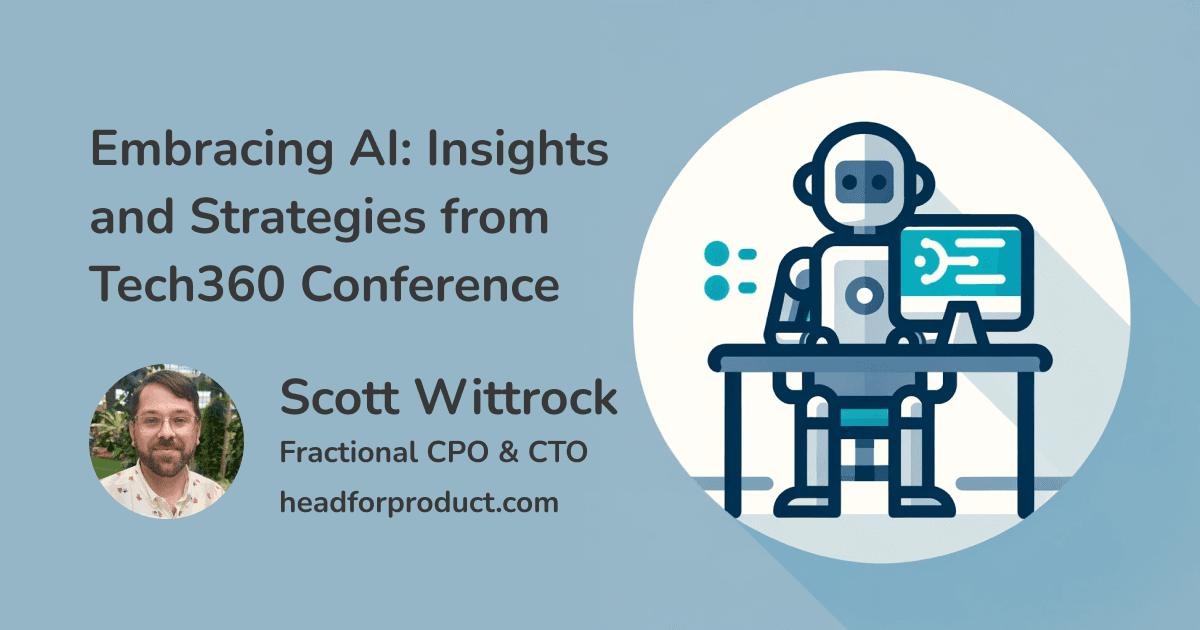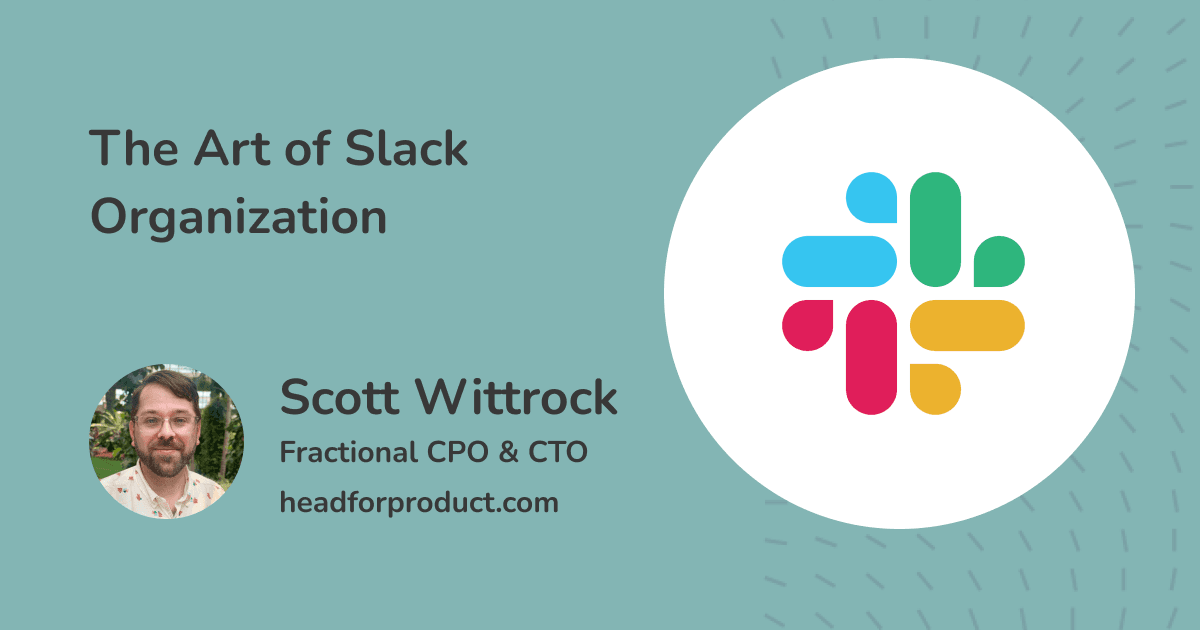Selecting the best tool to manage sprints
In the dynamic landscape of software development, choosing the right tools can significantly impact project success and team efficiency. Among the wide array of options available, five standout tools deserve attention: Jira, Linear, Notion, Coda, and GitHub Projects. In this comprehensive blog post, we will explore the strengths and weaknesses of each tool to help you make an informed decision based on your team's specific needs and aspirations.
For each tool I calculated the cost for a software development team of 20 people. This assumes your engineers, product managers, designers, and support staff all have access.
Jira (Atlassian)
Most people either love it or hate it, but Jira is one of the most used tools for managing sprints in software development. The key to a successful Jira roll out is to be intentional about it’s set up. You have the ability to customize a lot of the tool, and it’s easy to customize it in a way that works against your teams natural flow.
Pros:
Advanced Issue Tracking: Jira's reputation for comprehensive issue and project tracking makes it a top choice for larger teams and complex projects.
Customization: Jira's flexibility empowers teams to tailor workflows, fields, and processes to their unique requirements.
Integration Ecosystem: With an extensive array of integrations, Jira seamlessly fits into existing development ecosystems.
Agile Framework Support: Jira offers dedicated boards and features for various Agile methodologies such as Scrum and Kanban.
Cons:
Complexity: Jira's extensive feature set may pose a learning curve for new users.
Cost: Pricing could be a concern for smaller teams or startups.
UI/UX: Some users find Jira's interface overwhelming and less user-friendly than other tools.
Cost:
$155 / Month for standard which is compatible to other tools on list. You should also factor configuration, admin, and Jira support into the cost. Most companies have at least one “Jira expert” who will get pulled in to set up projects, write queries, or manage permissions.
Linear
Linear is a great tool for companies with 1-4 teams of software developers. It is quick to setup and kind of opinionated (i.e. less customizable). This can give you some confidence that the basic workflows will most likely work for your team. They integrate with all the key software development tools. While they aren’t as full featured as Jira, they are quickly adding new features that help you plan beyond the sprint.
Pros:
Simplicity: Linear's intuitive interface enables teams to quickly adopt the tool with minimal onboarding efforts.
Efficiency Focus: Linear's streamlined workflow is designed to manage tasks and issues swiftly. They made navigation easy by keyboard.
API Access: Their API is easy to work with, allowing you to build custom tooling to help your software flow.
Predictable Pricing: Linear's straightforward pricing model based on the number of seats aids budget planning.
Cons:
Limited Complexity: While ideal for straightforward workflows, Linear may lack advanced customization for intricate projects.
Feature Set: Compared to tools like Jira, Linear's feature set might feel less comprehensive.
Cost:
$200 / month (20% discount when paying annually) While you will have to invest sometime setting up teams and projects, the ongoing admin for Linear is pretty low.
Notion
Notion is a great all in one tool for SaaS companies under 100 people. It’s core function is a company wiki, knowledge center, and working planning tool. It’s very customizable, and has a very robust template marketplace available. You will either need to find a template or configure your own sprint planning tool. The database feature allows you to create tables/boards with different fields and statuses. I would suggest you create a database for tasks, projects, and sprints. Once your software development team grows past 10-20, you might need to consider transitioning to another tool.
Pros:
Versatility: Notion's adaptability extends beyond software development, serving as an all-in-one solution for diverse team needs.
Documentation and Collaboration: Notion excels in creating and sharing documentation, promoting seamless collaboration within teams.
User-Friendly: The user-friendly interface accommodates both technical and non-technical team members.
Cons:
Freeform Workflows: Notion's freeform approach might not align with all software development workflows, particularly those requiring stringent processes.
Performance: Notion's performance can decline with large amounts of data.
Cost:
$200 / month for Plus. Could be “free” if your company is already using Notion as a company wiki. You will need to invest time into configuring and maintaining your databases.
Coda:
Coda is most similar to Notion as it provides a robust wiki and company knowledge base. Coda isn’t shared through the company by default so it can be harder to manage access to Coda documents. While Coda’s databases are much more robust than Notion, the UX, and general structure is a little novel and takes some time to adjust to.
Pros:
Customizable Workflows: Coda's innovative approach allows for the creation of custom tools, catering to unique team requirements.
Document and Data Integration: Coda's capacity to embed data alongside documentation enhances project visibility.
Cons:
Learning Curve: Coda's novel approach may demand time for teams to acclimate to.
Complexity: Coda's flexibility can also make it more intricate to set up and manage.
Cost:
Coda charges by “Doc Maker” which means it can vary depending on your company structure. At one company we had just one Doc Maker, but it was kind of annoying to have to go to them when you wanted a new doc created. But pricing starts at $10-$30 a month per doc maker.
GitHub Projects:
Before Github released their cross repo boards, I would not have considered this as a usable tool unless your company was doing exclusive open source work. Even with the new features in Github Project, it’s still has one of the weakest feature sets of the tools. It’s best used for a simple Kanban flow approach to development. It doesn’t handle sprints or long term planning well. Your engineers might love it at first since it’s one less tool, but will soon realize it’s lack of features can create more work.
Pros:
Tight Integration with Development: GitHub Projects seamlessly integrates with code repositories, making it a go-to for development-focused teams.
Visual Project Management: The Kanban-style boards provide clear visualizations of tasks and project progress.
Developer-Friendly: GitHub Projects resonates well with developers due to its integration with familiar Git workflows.
Cons:
Limited Beyond Development: GitHub Projects may not offer the same versatility as all-in-one tools like Notion or Coda for non-development needs.
Customization: While powerful for code-related tasks, GitHub Projects might lack the customization depth of tools like Jira.
Cost:
$80 / Month. If you are using GitHub for source control, you are most likely already paying the $4/month per user fee for all your engineers. So the true cost might be to add 4-6 additional seats for your product and design team.
Learn more about Github Projects
Selecting the optimal tool for your software development team hinges on factors such as team size, project complexity, workflow preferences, and integration necessities. Jira excels in extensive tracking, Linear emphasizes simplicity, Notion provides versatility, Coda offers customized workflows, and GitHub Projects integrates tightly with development. Evaluate your team's specific needs and objectives to make an informed choice that aligns with your software development approach.